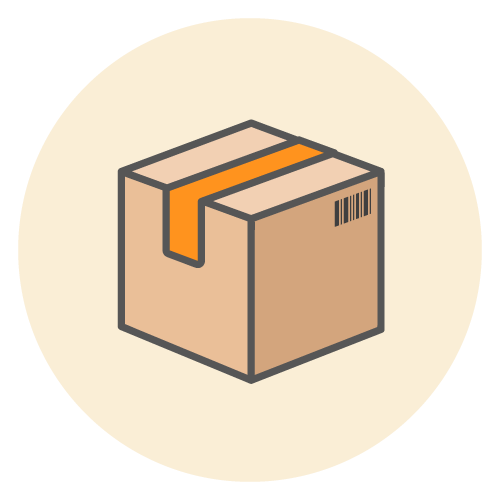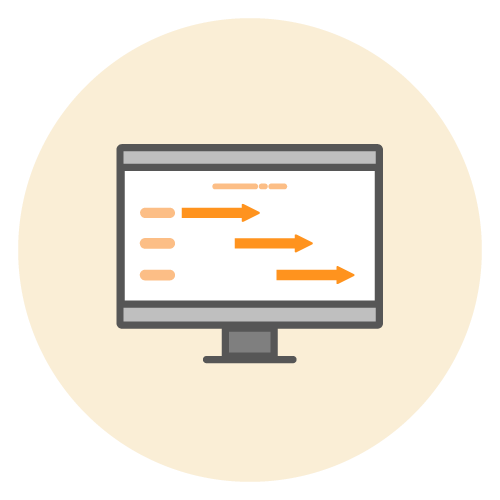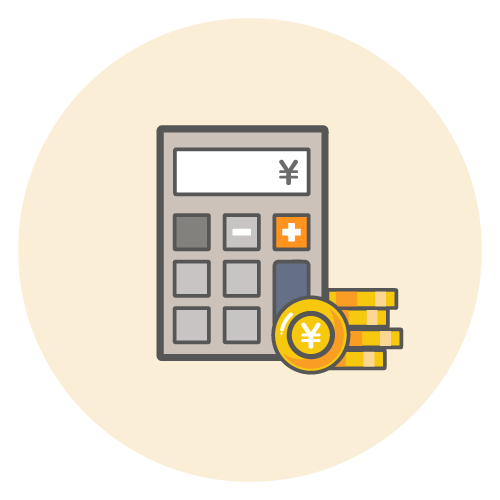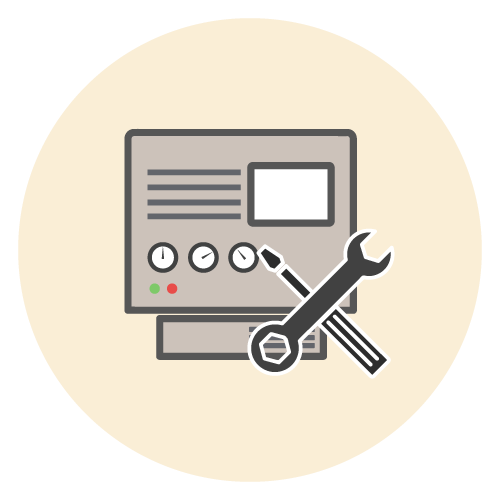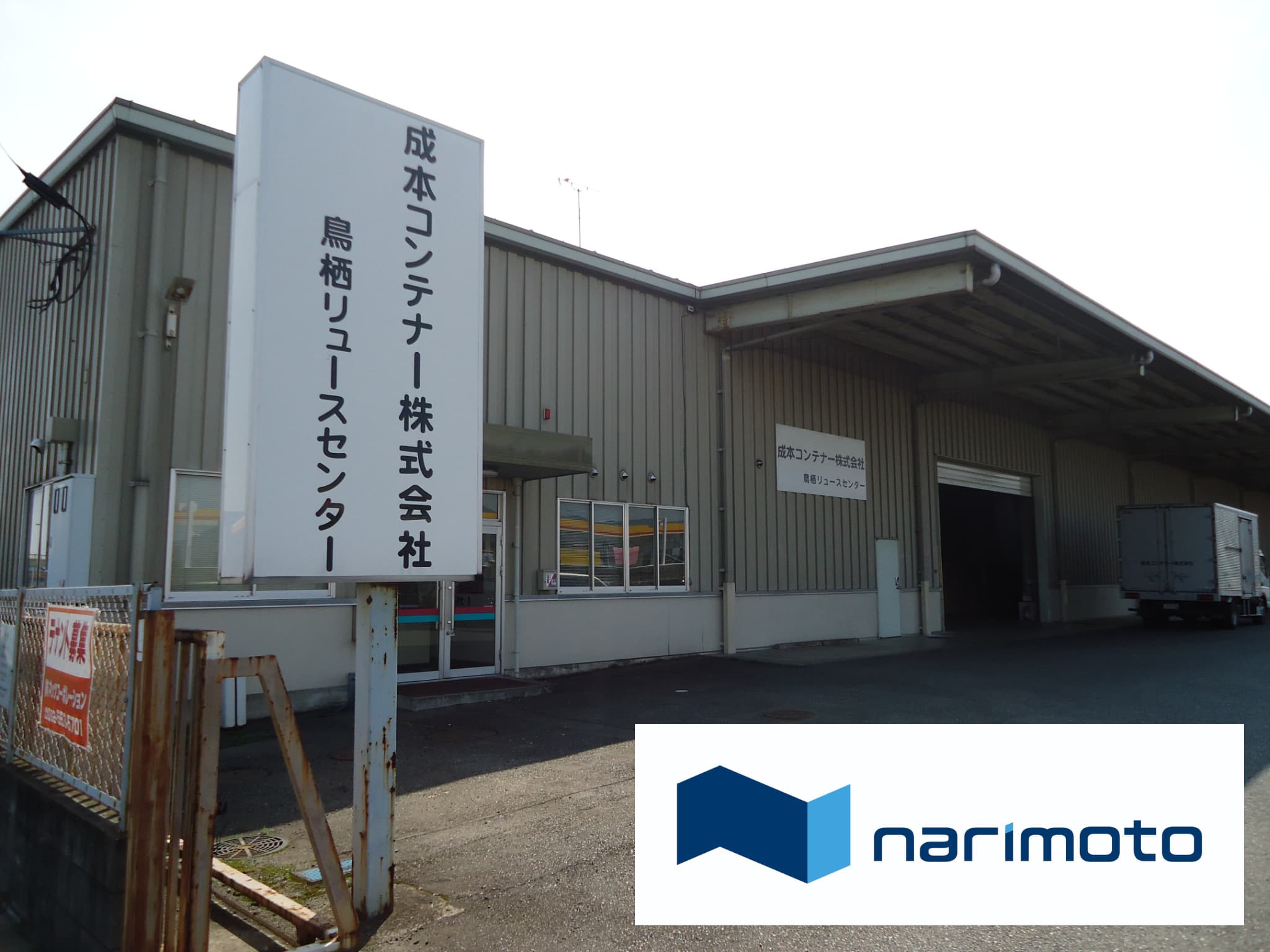こんなお悩みありませんか?
納期遅れが発生したり、
納期回答に時間がかかる

工程進捗がわからず、
都度確認している

手書きやエクセル
管理が手間

スマートFなら、そのお悩みまるっと解決!
バーコードやタブレットで工程管理

- バーコードやタブレットで手間なくミスなく日報記録!
- 生産進捗や工数をリアルタイムに把握し、納期遅れを防止!
豊富な機能と今後の拡張性
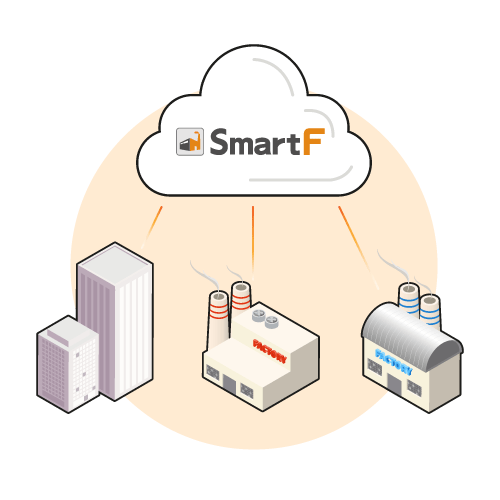
- 工程進捗/納期管理
- 生産計画最適化
- 工数・不良の自動集計
- 生産管理/原価管理連携
- 負荷の見える化
- 外部システム連携
スマートFが選ばれる
3つの理由

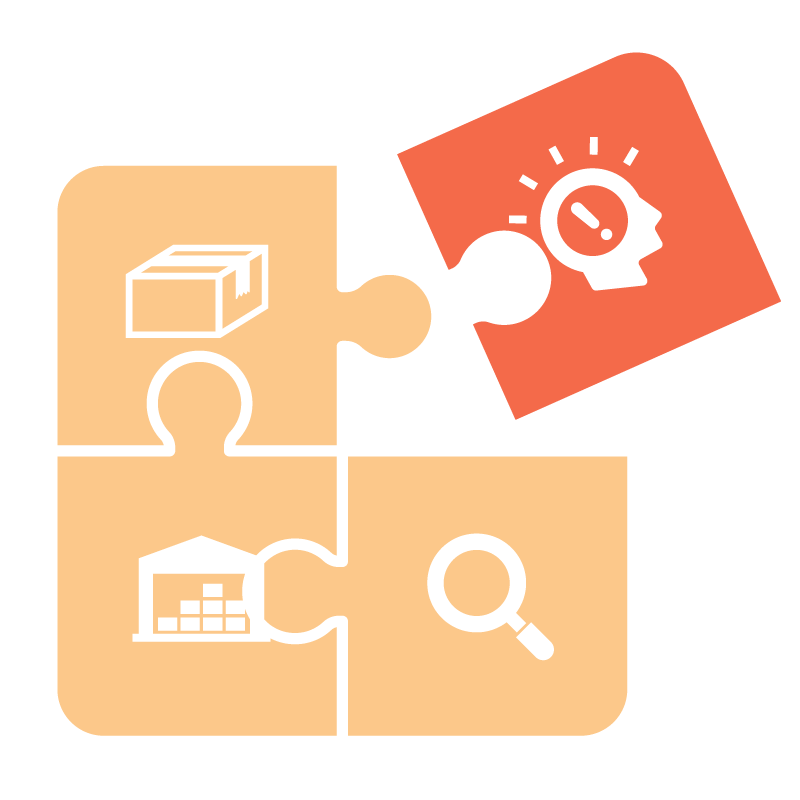
充実機能と拡張性
- 圧倒的な機能数と幅広い連携対応実績
- あらゆる現場にFitする柔軟な設定機能
- 週1アップデートで現場の声をすぐに反映&今後さらに機能充実

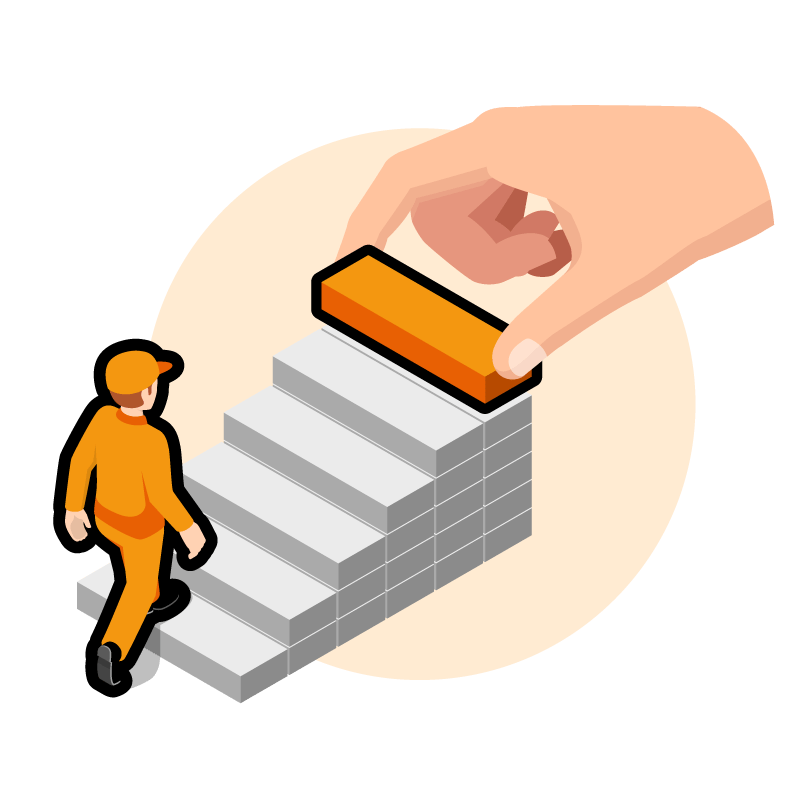
スモールスタート
- 機能や部門などの部分導入が可能
- 導入支援付きトライアル導入が可能
- まずは小さく始め、上手く運用できてから、後に簡単拡張可能


圧倒的な提案力
- 現場を深く理解した担当が対応
- 幅広い他社の現場改善ノウハウを提供
- 既存の運用を業務改善コンサルしながら導入支援
主な機能

工程毎の納期管理・
進捗の見える化
- 工程毎の納期管理で何から順に作業したら良いかが見える化
- 現在の進捗が自動でリアルタイムで見える化し、納期遅れ防止
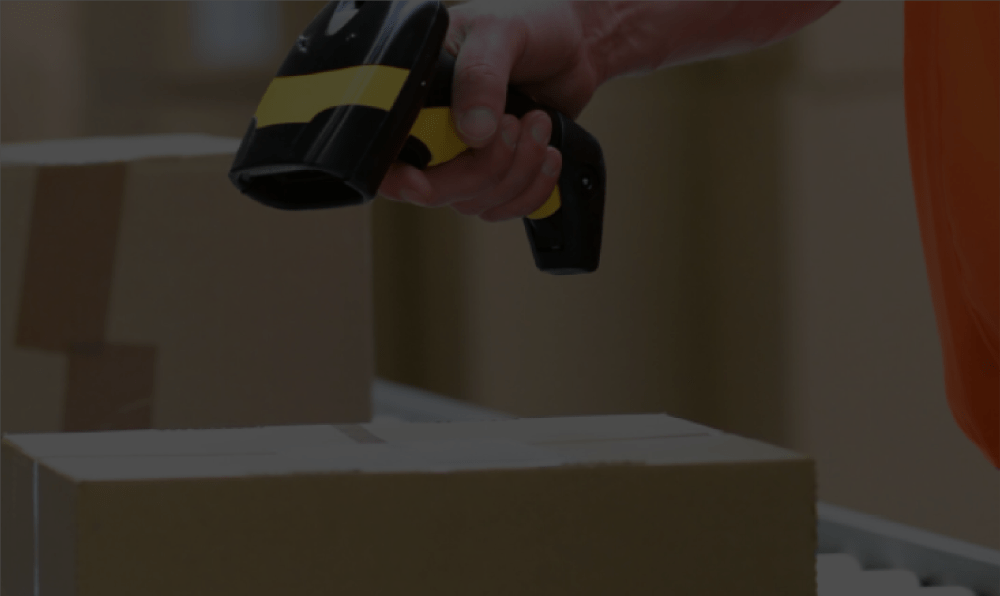
手間もミスもない
バーコード入力
- バーコードで、手間なくミスなく作業日報の記録が可能
- 工程毎に必要な入力を設定可能で、操作に無駄がない

自動で工数集計・
不良集計
- バーコード入力による工数や不良の集計を見える化
- 見たいグラフも自由に設定可能(※オプション:BIツール)
スマートFの特徴
徹底した現場の


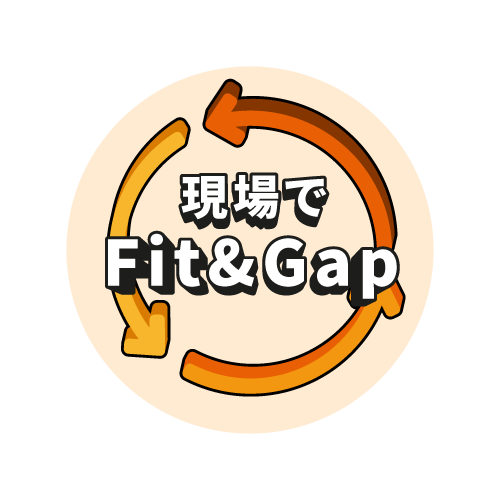




徹底した現場の

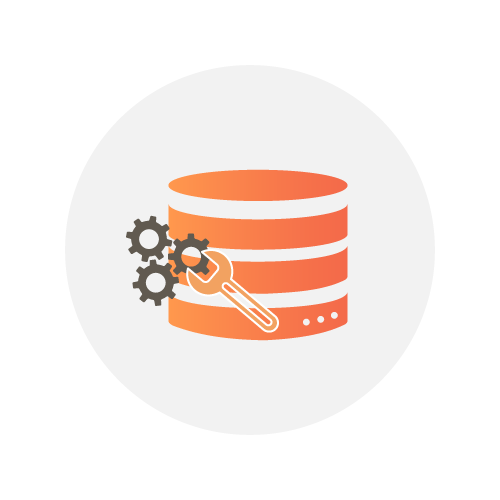
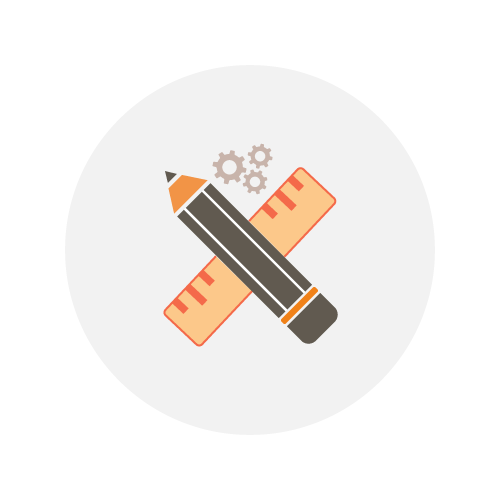
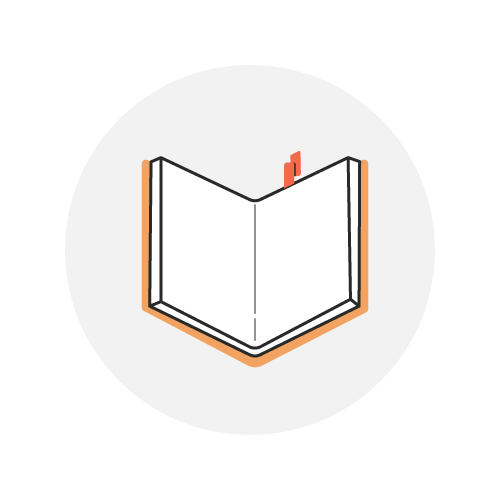


お客様の要望に応じて、柔軟な導入方法が可能です
既存システムはあるが、
現場は手書きやエクセル管理
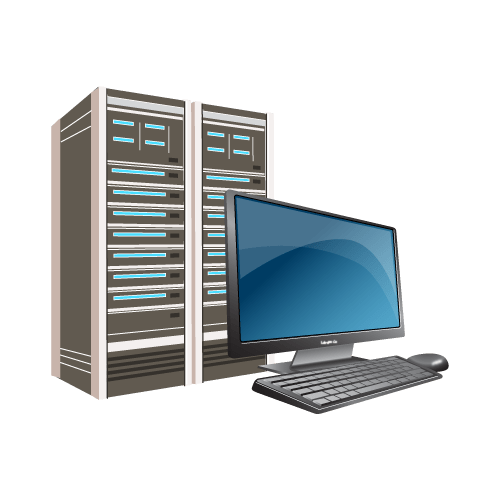


既存システムを更新したい
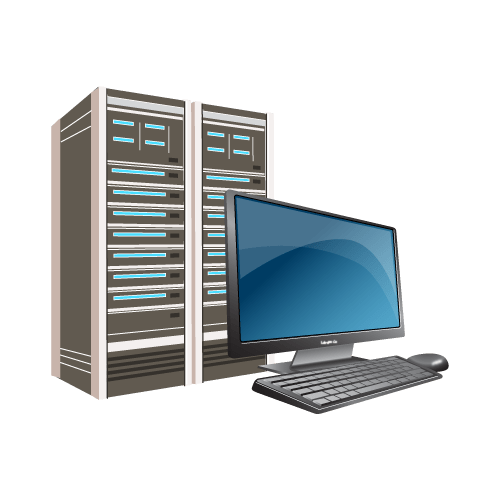
システム導入しておらず、
ほとんどがアナログ管理
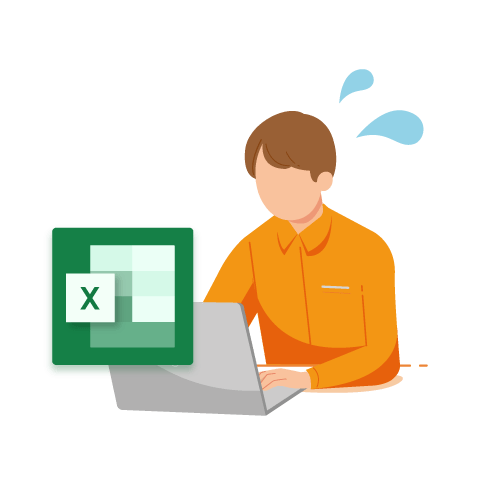
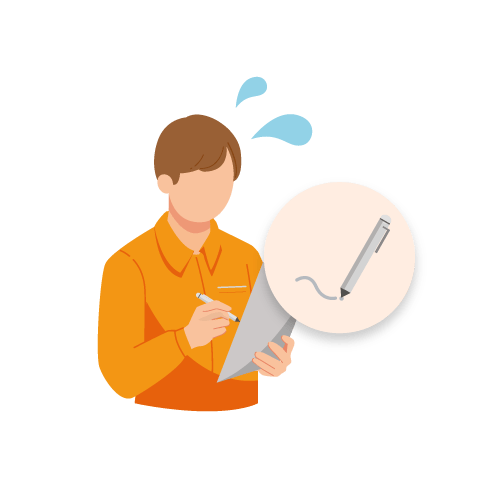
スマートFを
既存システムと連携して導入
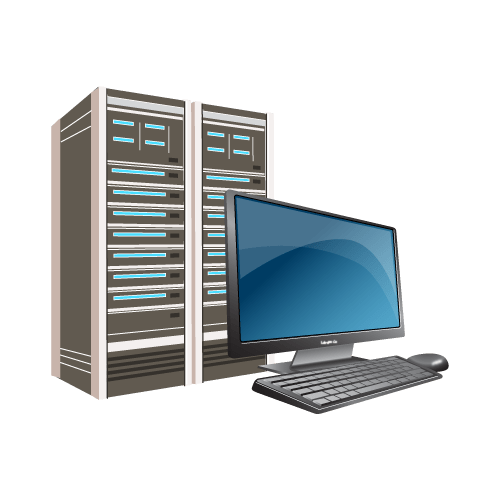

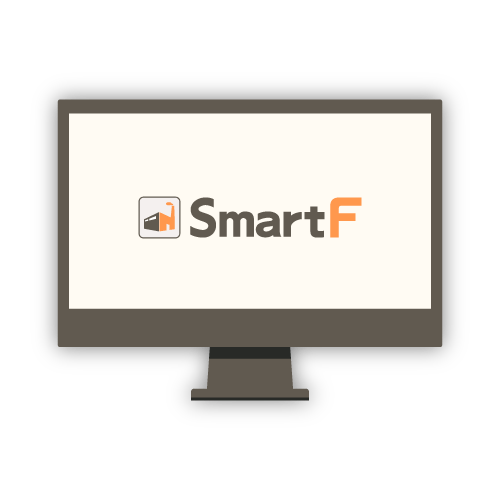
スマートFを
基幹システムとして導入
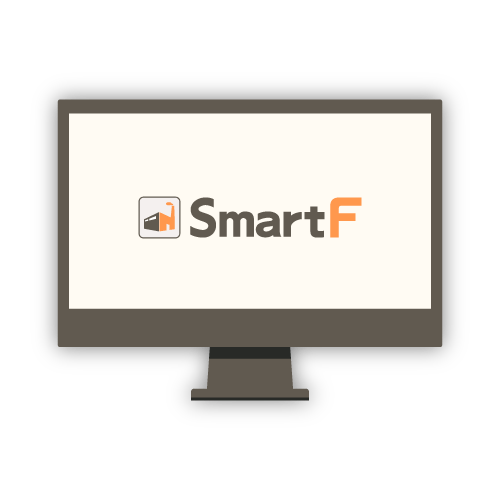
スマートFの
一部の機能のみを導入
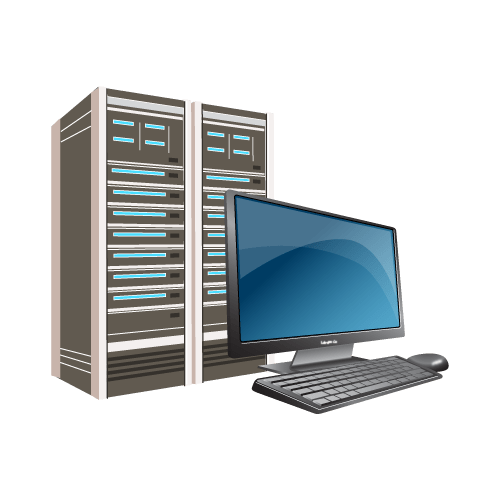

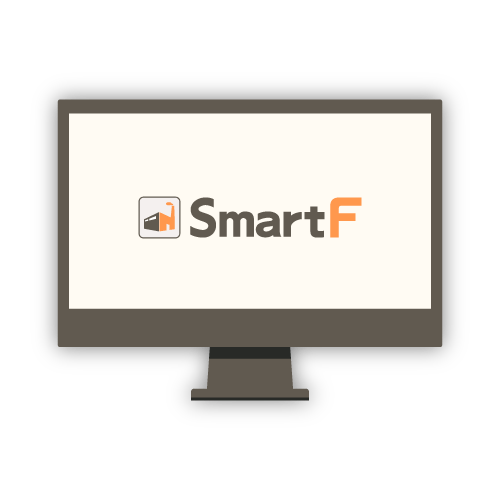
失敗しない6つの導入ステップ
無料診断

稟議資料提出
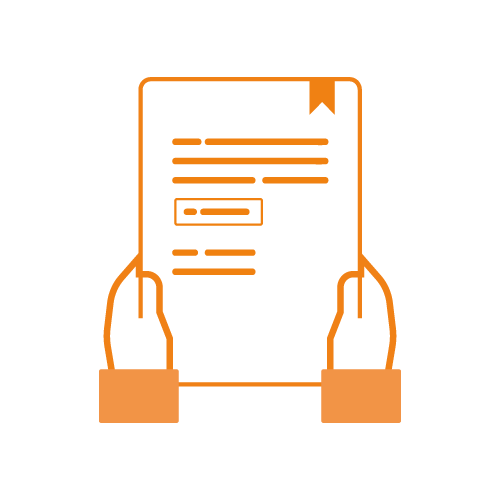
申込
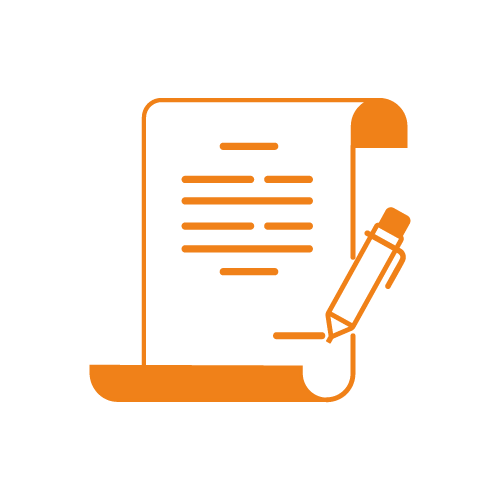
運用設計
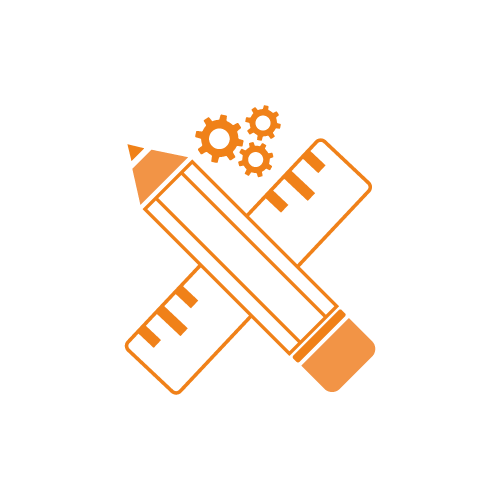
現場テスト

本稼働
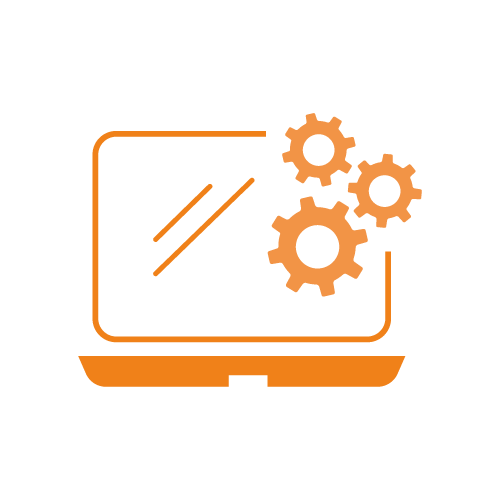
よくある質問
価格は何によって変わりますか?
機能数とライセンス数によって変化します。ライセンスは当社システムをインストールするPCやハンディなどの端末の数になります。
詳しくはお問合せ下さい。
導入するために必要な環境はありますか?
インターネットに繋がるPCのみとなります。また、現場での入力を行う場合は、現場の無線環境が必要になります。
PCのOSはWindowsOSの7/8/10/11(.NETFramework4.7以上)で、画面解像度は1100×700以上のご準備をお願いします。
自社に合ったカスタマイズは可能でしょうか?
項目の表示/非表示、項目の表示名、帳票のレイアウト、データの取込/出力フォーマットなど、多くが設定で変更可能になっているため、設定だけのノーコードで自社に合ったシステムを実現できます。また、運用に必要な機能が追加で必要になった場合、他のお客様でも活用できる機能であれば、弊社の標準機能としてバージョンUP対応を行います。
あとからライセンスや機能を簡単に追加できますか?
はい、申込いただければ即日対応可能です。金額についても、最初から合わせて導入する場合と追加するのと基本的には金額は変わりません。
そのため、まずは最小の機能とライセンスでスモールに始めて、うまく運用できてから徐々に拡大していくことをおすすめしております。